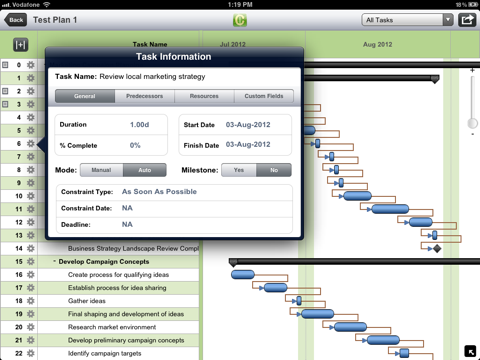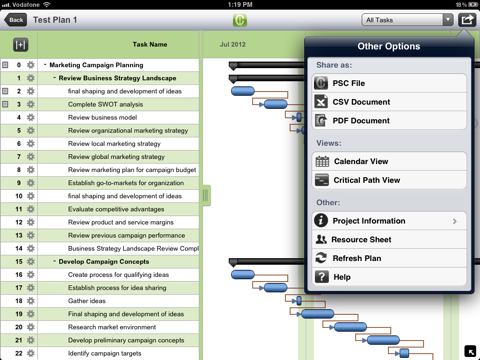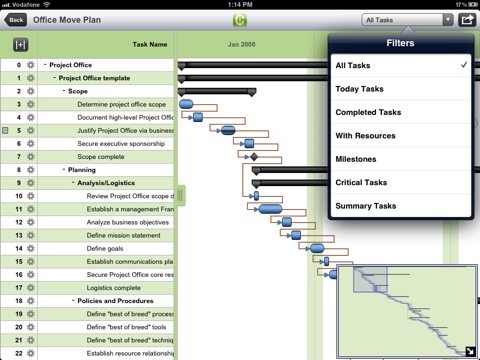Project Server Connect
Project Server Connect is an iPad app for project managers to directly access and import project plans from the Microsoft Project Server. The app uses Windows Authentication to directly connect and import plans from the Project Server.
✶✶✶FREE TO TRY✶✶✶
Free version allows 3 downloads from the Project Server. Upgrade to the full version within the app for unlimited access.
The plans will be read only files on the iPad, with feature to add notes to tasks for future use. The idea is to enable users to carry their project plans on ipad for meetings and to refer while travelling or at home. The iPad is also a handy presentation tool and having your project plans on your device provides for easy referencing and seamless communication.
No additional server plugin installation is required. The app will also not require any file format conversion, it will directly read and import plans from the Project Server.
Key Features:
• Import Plans
Import plans directly from Microsoft Project Server using Windows Server authentication provided by your server admin.
• Views and Navigation
Project Server Connect uses iPad’s native features to beautifully render Gantt View, Calendar View, Critical Path View and Bird’s Eye View. Bird’s-eye view is a innovative feature that enables smooth navigation across large plans.
• Enterprise Custom Fields
View Enterprise Custom Fields assigned to project, resource and task entities in the Project Server.
• Filter and Search
The app provides multiple pre-defined filters to instantly view Today’s Task, Completed tasks, Milestones, Summary tasks, Critical tasks and Tasks with Resources.
• Refresh Plans
Refresh plans on your iPad to import and update changes made on the Project server.
• Collaboration
Plans can be shared with team-members or clients as a PDF or CSV document.
This App has been developed based on valuable feedback we received from Project Management Community. Your feedback, comments, reviews and ideas help us improve Planning Server Connect. We would like to hear from you.